
As part of Foodbuzz’s Tastemaker program, I was selected to create a photo book using Kodak Gallery’s quick start program on their website. It was simple to use, and the hardest part I encountered in using it was deciding which pictures made the cut.
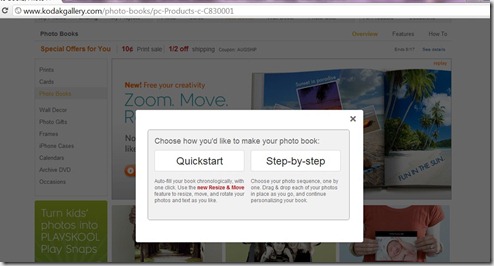
You can choose from quickstart or step-by-step options, it really depends on how you want to set up your photo book. If you want to just throw pictures together and call it a day, quickstart would be your pick. You can upload pictures from your computer, or use albums on your Facebook account.

Whichever you choose, Kodak Gallery gives you control of how the book is set up. You can change backgrounds, add borders, include captions, or even decide how many pictures you want on a page.
The possibilities are endless – so far I have seen tastemakers create cookbooks, highlight family photos, and even compile pictures from their wedding and honeymoon!

Not bad. At first I was going to use pictures I’ve used on my blog, but I had vacation pictures that were gathering electronic dust in a folder on my external hard drive. I think it’ll make for a nice coffee table book, and one that my family would definitely like to see. Now I just have to wait for it to arrive to see how good it turned out.
If this seems like something you’d be interested in, do I have a treat for you! Until the 31st, you can get 40% off a medium hardcover or large photo book. Just go to www.kodakgallery.com/creativity to redeem.


No comments:
Post a Comment